1 Geek and 37 Noobs: What Web Browser Do You Use?
OK, who is using Internet Explorer on my web page? I thought I smelled something funky. I took a look at what types of browsers have been visiting brentcolby.com over the last few days. I seem to have attracted one certifiable geek (I mean this in the most complimentary way) who used a web browser called Opera. I am also pleased to see that most of you are using Chrome and Firefox. Only a few of you "out of the boxers" are using the aforementioned IE and Safari.

Perhaps you have never thought about the type of browser you use. You just click the default thing that came with your computer. Please consider some of the following factors when choosing a browser you use. Download one today (click the links above) and try it out. You may be pleasantly surprised with how enjoyable the internet really is. Consider the following:
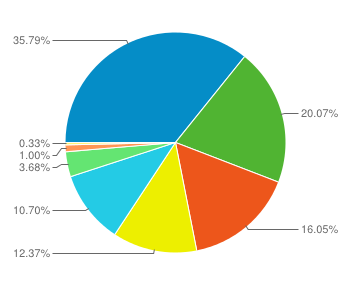 1. Computability. Some browsers use standards while others use a lot of proprietary (custom made) stuff. Custom tailoring your browser can be cool but can make standard-compliant web sites look bad. You also need to consider how compatible your browser is with your computer(s). Do you use a different browser at work, home, laptop, tablet, phone and so on? Some web browsers make multiple versions so that you can have the most consistant experience across most platforms.
1. Computability. Some browsers use standards while others use a lot of proprietary (custom made) stuff. Custom tailoring your browser can be cool but can make standard-compliant web sites look bad. You also need to consider how compatible your browser is with your computer(s). Do you use a different browser at work, home, laptop, tablet, phone and so on? Some web browsers make multiple versions so that you can have the most consistant experience across most platforms.
2. Speed. A web browser is just a window to the web. You want it as out of the way and as fast as possible. Some browsers have developed a bad rap for being slow or taking up too much of your computer resources. Light and fast web surfing helps me get more things done online more quickly.
3. Security. Some browsers are safer than others. Each have their own set of strengths and weaknesses. Open source browsers (firefox, chromium, opera) are under constant critical review from the public. Closed source browsers (IE, Safari) are maintained by companies and are updated on the corporate schedule.
4. Plugins. A plugin is something that you add on to your browser for added functionality. You may recall having installed a "bar" to the top of your browser. Take a look, do you have one up there now? Some of you may have four or five of these bad boys running at the same time. This is bad. The plugin of today out of the way and actually adds to the online experience. There are plugins to block advertisements, stop sites from tracking you and even help maintain passwords.
5. Preference. Most of us like using things we are familiar with. Take a peek below and check out a few different browsers. It always comes down to which one you like the best.
I would recommend that you take a look at two different browsers: Chrome and Firefox. Chrome is my number one pick. It is developed by Google and always on the front foot of web development. What does that mean for you? It works nice and fast. If you are a frequent googler then you can rest assured that Chrome will always work well for your gmail, calendar, google docs, and so on. Firefox is great also. It comes with a great selection of plugins to add features to your browsing experience.
I would stay away from Internet Explorer and Safari. These are default web browsers and suffer constant attacks from the bad guys. They are not bad (the latest IE is kind of cool) but dont offer the same slickness as Chrome.
There it is. Take it for what its worth to you. Try out another browser today and let me know what you think.
